With the public release of iOS 17 today, you can take advantage of some really useful Wi-Fi connection information exposed via shortcuts. Years ago, Apple stripped access to this data to 3rd party apps, buried it in Settings.app, and removed some of it entirely. This resulted in much gnashing of teeth for those of us who need to support these devices in enterprise networks.
Now the following data is available in the “Get Network Details” action in iOS shortcuts.
- Network Name
- BSSID
- Wi-Fi Standard
- RX Rate
- TX Rate
- RSSI
- Noise
- Channel Number
- Hardware MAC Address
I put together simple shortcuts for iPhone/iPad and one that works on Apple Watch too that display the Wi-Fi connection info, along with the device’s IPv4/IPv6 addresses and MAC address. You can install them from iCloud below. Add it to your home screen for fast access.
Wi-Fi Info Shortcut
Wi-Fi Info Watch Shortcut
The iOS shortcut includes IPv6 addresses, as well as options to refresh the window, copy the info, or share it somewhere else. For some reason, the IPv6 address call fails on the Apple Watch, so I created a separate shortcut just for it.
The watchOS shortcut is much simpler as you can see, but surprisingly it does include the Tx/Rx data rates.
Now, let’s get MCS and channel width support in the future!
Hat tip to Dan Jones for sharing this earlier this year.
You can also take this to the next level with Kjetil Teigen Hansen’s solution to upload data to InfluxDB and visualize it in Grafana.
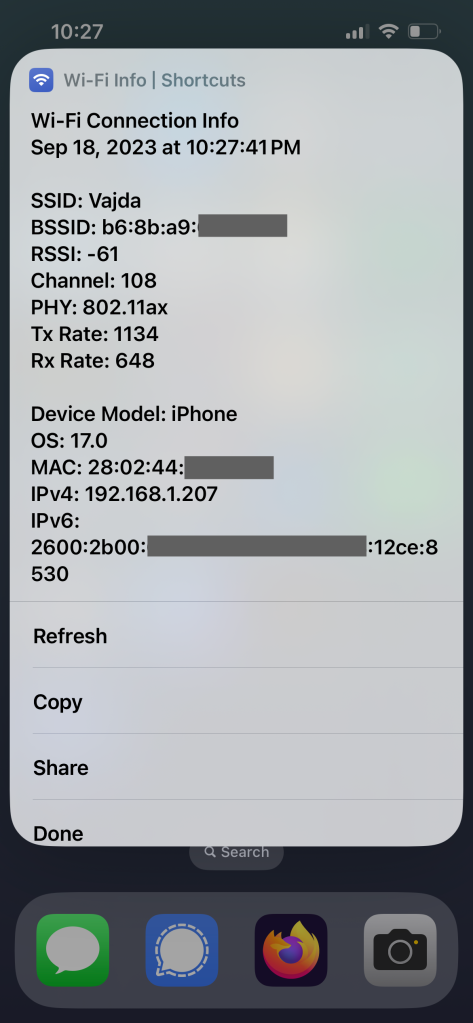
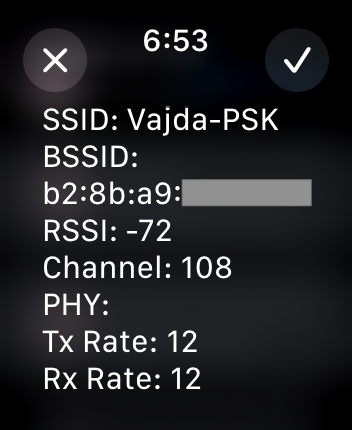
Great news. That means I don’t have to download the diagnostic profile every week to be able to track BSSID and RSSI levels for a mesh network.
LikeLike
The noise level and therefore the SNR is also available
LikeLike
Yes, noise is there, but how is it measured? I generally distrust noise values from Wi-Fi clients. They often don’t measure noise the way we assume they do.
LikeLike